Effective UI/UX
Creating an effective UI/UX design involves a comprehensive process that includes product strategy, competitive analysis, wireframing, prototyping, and user testing. By following this process, designers can create products that are intuitive, user-friendly, and align with the needs and expectations of the target market.
Product
Strategy
Strategy

Phase 1
Identify & Define
Buyers
Marketspace
Product-Strength
Product-Weakness
Go-to-Market Plan
Buyers
Marketspace
Product-Strength
Product-Weakness
Go-to-Market Plan
Competitive
Analysis
Analysis
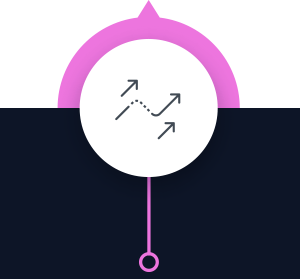
Phase 2
Analyse & Perform
Competitors
Assessment Criteria
Analysis
Competitors
Assessment Criteria
Analysis
Wireframing

Phase 3
Create
Visual Guide
Structure and Flow
Visual Guide
Structure and Flow
Design &
Prototyping
Prototyping

Phase 4
Design
Click-Prototype
Click-Prototype
User group
testing
testing

Phase 5
Proof & Iterration
Test Scenarios
User Testing
Test Scenarios
User Testing
Delivery
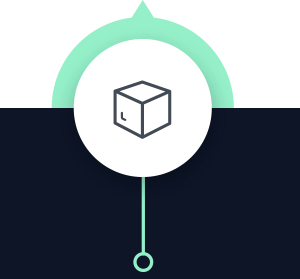
Phase 6
Hand Over
Libraries (CSS, Code)
Styling Guides
Libraries (CSS, Code)
Styling Guides
Wireframes & Prototypes
UI/UX design is a crucial aspect of any website or app, as it determines how users interact with and experience the product. Good design can make a significant difference in the success of a product, as it can increase user engagement, satisfaction, and loyalty.

